This bit is easy. Reference points represent any fixed point within your pay structure that needs to be assigned a financial value.
For grades and bands, that’s pretty similar. As a bare minimum you’ll almost certainly have a maximum and a minimum that will indicate the top and bottom of a grade or band. You might also want to throw in a few ‘Control Points’. If, for example, your salary range for each band is quite large (say £30k), you might want to monitor where people sit within that range relative to a Control Point (CP). Your CP might be the midpoint of the grade, or the 75th percentile, or another point that you’ve determined which is the ideal place for people to sit on the grade. There’s even a standard visual on Compensation Management > Summary, filterable by department, compensation region, or job function – which indicates dispersal of the workforce’s salaries relative to the control point.
If this chart indicates that most of your workforce in a particular area is paid above their CP, you may have a retention issue as the workforce nears the top of the available salary range. This visual highlights the potential problem, allowing you to put in place mitigating interventions.
A typical reference point setup for a grade including 5 reference points might look like this (created at Compensation management > Links > Setup > Reference point setups):
For step plans – the concept is the same, but you need to think slightly differently. If we return to the LMG example at East Sussex County Council, we’ll see that each grade has four spine points.
Therefore our reference point setup requires four reference points – one for each spine point.
Later we’ll relate each reference point to a salary value.
There’s a pitfall here which you need to watch out for. In a minute we’re going to create compensation grids, which will relate levels and reference point setups together to create the grids that dictate pay. For step plans this works really well when each grade contains the same number of steps. As you’ll very quickly find out though, this isn’t always the case. In these scenarios I make sure I’ve created enough reference point setups to accommodate all the grades, regardless of how many steps there are. If some of my grades have 4 steps, others, 2, or 3, or even 5 – I need reference point setups to accommodate all four scenarios. A 4 step setup, a 2 step setup, a 3 step setup and a 5 step setup. It’s slightly less visually satisfying this way, but it’s the best way to guarantee a clean user experience for your HR team.
Reference point setups are also legal entity specific, so you’ll need to repeat this activity for each legal entity in which you have employees being paid.
Right – now we finally get to enter some salary values.
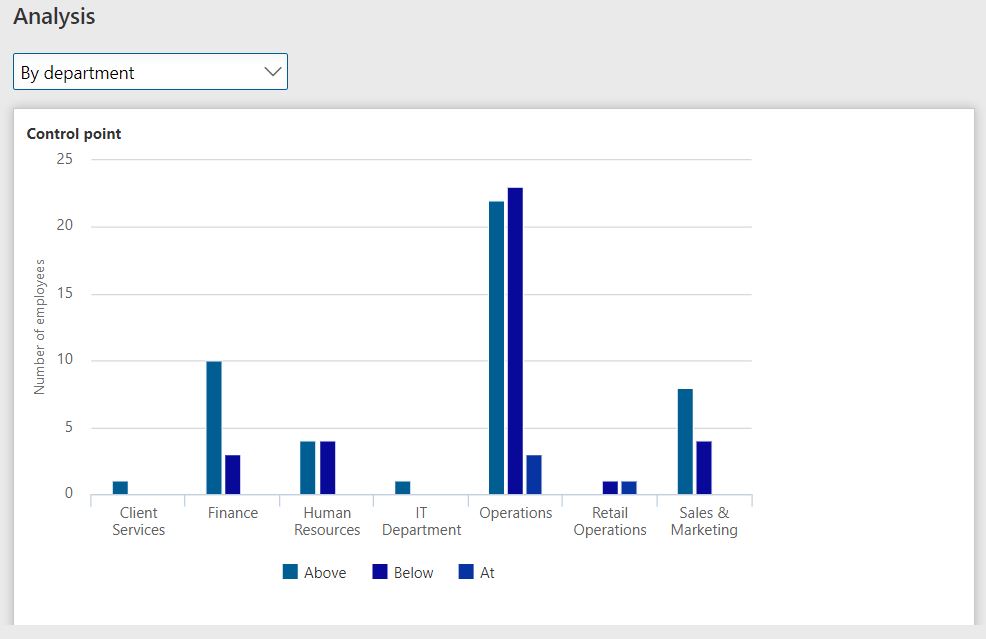
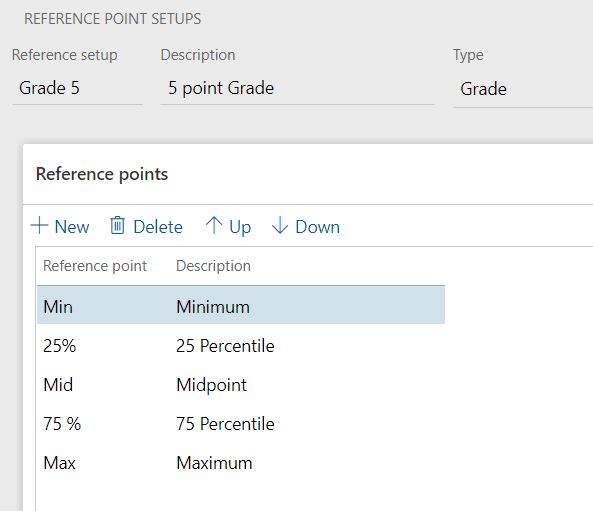
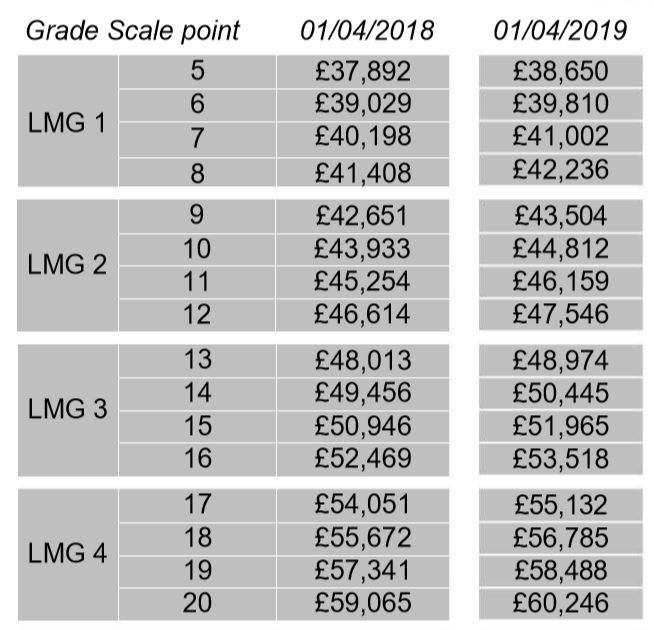
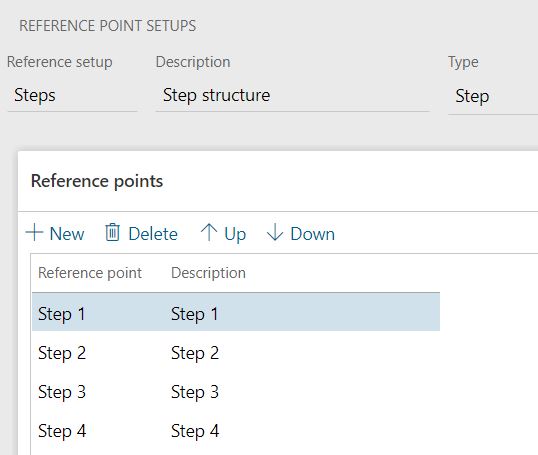
1 thought on “Fixed compensation translated – 4 – Reference points”