A confession… I’m at Unleash this week and I wasn’t organised enough to cheat and write today’s post in advance, so today’s tip is super quick. And it might also be being written on a Monday night in a hotel bar, with the assistance of beer.
Ok. We’re all friends here, right?
In Talent, in the Personnel Management workspace, there’s a relatively new and extremely useful tab called ‘expiring records’, and another prompt on the header bar indicating the number of address changes that have taken place recently.
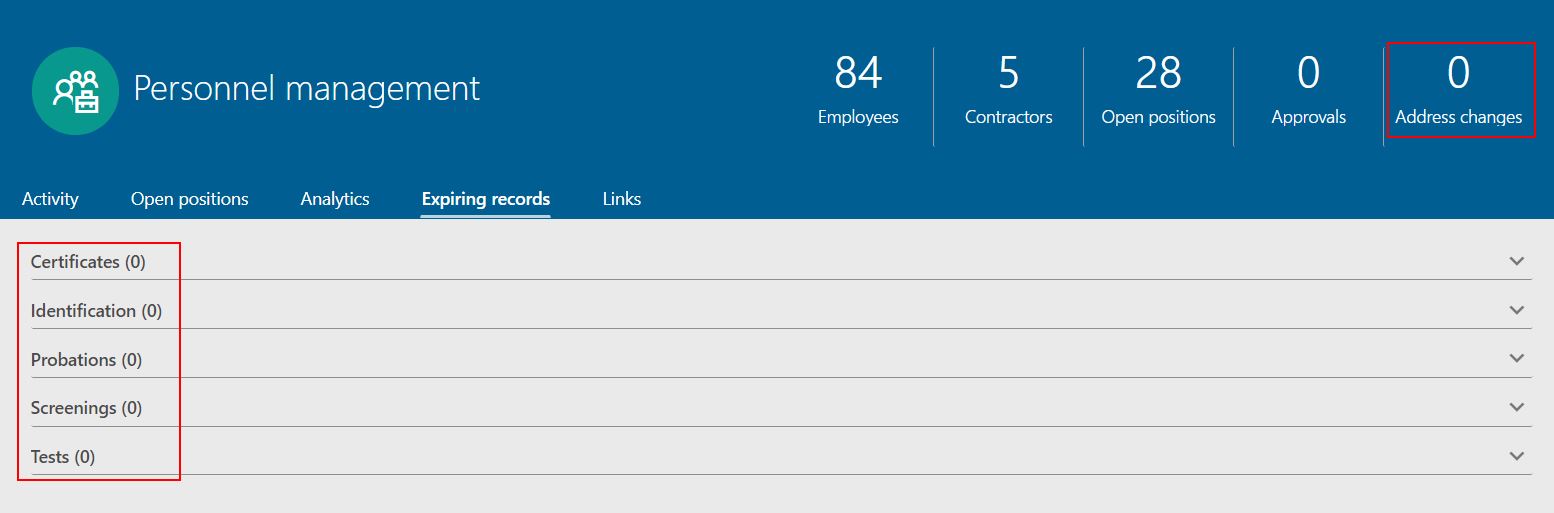
As if it’s not obvious, there’s a couple of reasons why this is helpful:
- Address changes usually need further action (like notifying pension providers, etc), and if they’re made directly in self service by the employee, HR might not be aware they’ve happened (unless you’ve gone to the trouble of setting up a CDS based Flow, that is). This graphic gives you a visual prompt that something’s changed.
- Expiring records are a call to action – somebody’s right to work documentation, or essential qualification, is about to expire – and you need to take steps to make sure that it’s either renewed, or that their line manager is doing something to adjust their status accordingly.
But if you’ve just deployed Talent, and you’re still getting to grips with how everything works, you might be wondering why your address changes aren’t showing up, and your expiring records aren’t visible.
You’ll be happy to know it’s an easy fix.
The time window that each of these features look at is configurable. What this means is that if you work in an organisation with very rapid change, you might only be interested in seeing records that have expired or addresses that have changed in the last seven days. If your data is slightly slower changing, a 30 day window will probably work for you.
The time window you’re looking at, measured in days, is maintained under HR Parameters (Personnel Management > Links > Setup > Human resources parameters > General).
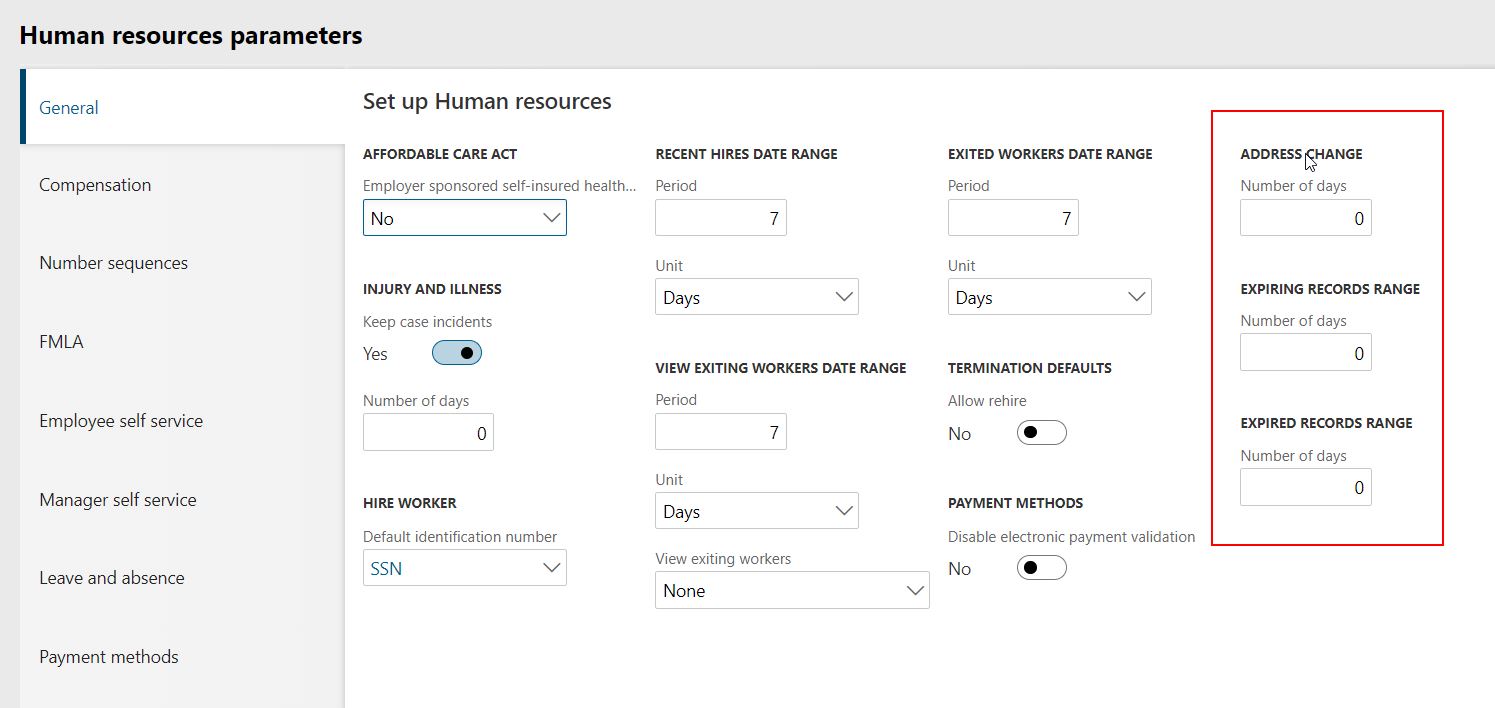
Now here’s the catch – by default, all three of these values are set to 0 days. Which means it’s more than likely that if you haven’t changed it, you’ll never have seen anything being caught in these filters and displayed in this workspace. Simply tweak it (to, for example, 30 days, or 7 days, whatever takes your fancy) – and you should start getting some value from this extremely useful feature.
Now… Back to the bar…
1 thought on “Why is that address changes prompt always 0?”