Once you’ve finished the location setup, you can move on to defining how courses can be categorised. This took me a while to get my head around, because the three core concepts can seem a bit vague when you’re first trying to work out what to do with them. They are:
- Courses
- Course types
- Course groups
Two things eventually made this fall into place for me. One was finding out that course groups are optional, you don’t have to set them up and use them if you don’t have a need for them. The other was finally recognising (with an audible clunk as the penny dropped) that the relationship between course types and courses is more or less the same as the relationship between jobs and positions.
To describe it a different way, a course is a specific event, taking place on a particular date and a set time. Participants will register to attend it and a named instructor will be assigned to deliver it.
A course type is more generic than a course. It doesn’t carry any of the time/date/instructor/participant data – BUT – it DOES carry data like a course description, intended audience, course objectives, subjects to be covered, among other things. These values will be inherited by courses (specific events, remember) that are based on this course type.
If that sounds like course type is way too specific for what you need, then you’ve probably got a good case for using course groups. These are extremely generic – and just carry a name and associated course types.
Let’s look at a real world example. Let’s say your course group is ‘Human Resources’.
Your course types will be things like ‘Recruitment for line managers’, ‘Managing the disciplinary process’. ‘Equality and diversity in the workplace’ and so on.
Your courses might well be things like ‘Recruitment for LMs – Jan 2017’. Instances of a course type occurring on a specific date.
With me so far? Cool. Let’s look at the setup options.
Course groups and course types are both setup items on the Learning menu. The setup for course groups is obvious. Course types are a bit more involved so let’s talk through the options.
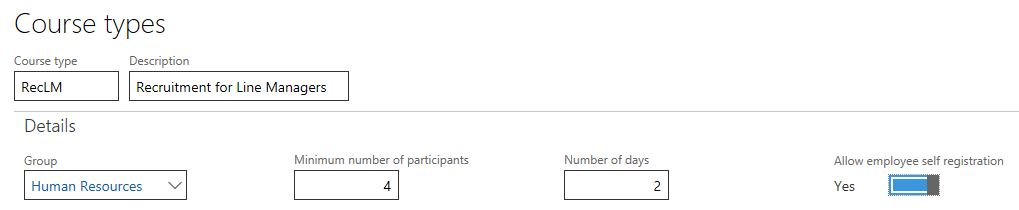
Following on with the example, we’ve already created the course group ‘Human Resources’, and now we’re creating the course type ‘Recruitment for Line Managers’. Once we’ve named it, we pick which group it’s in, and then you enter the minimum number of participants. In this case it’s not worth us running a course for less than four people. You can override this when you set the actual course up, so don’t worry about it too much. You put in the course duration, and then select if you want employees to be able to self register.
Point of interest #1 – ‘allow employee self registration’ used to be called ‘show on enterprise portal’ in AX2012. This way makes more sense in my view.
Point of interest #2 – it looks like there will soon be a workflow option to allow course registrations by individuals to be approved. Watch this space.
Assuming I’ve done the setup of skills, certificates and education (which I’ll cover in a separate post) I can indicate on the course type what competencies will be attained through completing this course. In this case participants should gain level 4 skill in the recruitment process.

If your training catalogue is pretty well defined with connections to a competency framework of some description, this is well worth doing, as it makes it easier for managers and participants to match courses to their own development plans. The list of skills you see here is exactly the same as the list which can be added to jobs, or to workers.
Course descriptions, target audience, course objectives and course subjects all are part of the sales patter – the sort of stuff you’d put in the catalogue. It’s free text so make it as exciting or as basic as you like. We’ll see how it appears to registrants later.
Courses, like most things, accrue costs, and you can set a default financial dimension for those on the course type. This can also be overridden at the individual course level.
Once you get to this point, your setup is complete, and you can start creating courses.
1 thought on “Getting to grips with Course Management – 2: Course categorisation setup”