I had a timely reminder last week from a new member of the team – that it’s not always the big things that make a difference to users. So here’s a thing so little that those of us who’ve been at this for a while sometimes forget to mention, but which most of us almost certainly use on a daily basis.
Right click – view details.
Here’s what I mean.
You’re setting up a worker in Core HR, and you click in to the ‘Title’ drop down to populate the field. You realise that the value you need is not in that list, so you need to get it added.
If you want, you can jump into the Personnel Management workspace, look on the links page under Setup, and find the ‘Titles’ menu item. That’ll take you into the list. One of the other ways to get to that list would be to use the search bar, and search for the Titles list. But you’ve still got to know vaguely what the menu item was called, the search method just gets you there slightly quicker.
Even easier though (and using this method you don’t need to know what the menu item was that you were looking for), just right click on the field label, and select ‘View details’ from the menu.
That option will take you straight to the page where you can edit that list of values (provided your security roles grant you access). When you’re done editing, just click to close that form, and you’ll go right back to where you were before, so you can carry on setting up your worker.
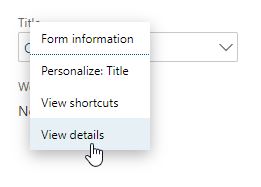
1 thought on “It’s the little things – updating lists”