Back when I was a SAP user, unpicking payroll queries involving absences was one of my FAVOURITE things to do. Now, you could argue that I need to get out more, but I enjoyed the fact that SAP was always right. Even if what was going on looked completely illogical at first, it never was. You just had to know the logic it was applying and the order in which things were happening.
So when the new leave and absence features showed up in Talent, there was one thing we were asking for straight away – visibility of the absence transactions that could show why the balances were displaying the numbers they were.
Now – you’ve always been able to get to this info, but previously you had to go into the Excel add in and open up the ‘leave and absence bank transactions’ entity.
Not any more, however!
Now you just go into the people hub, and find the person whose balances you’re investigating. Click on the ‘leave and absence’ tab:
If you then hover over the current balance figure on card corresponding to the leave type you’re investigating, you’ll see it’s a hyperlink.
Clicking on that hyperlink will take you to a page showing the leave and absence transactions that have been used in the calculation of that balance.
Very useful indeed, if you’re the sort of person who likes to know exactly how everything gets calculated, to the last penny.
And that wouldn’t be me. No. Not at all. I am not ‘that guy’.
Much.
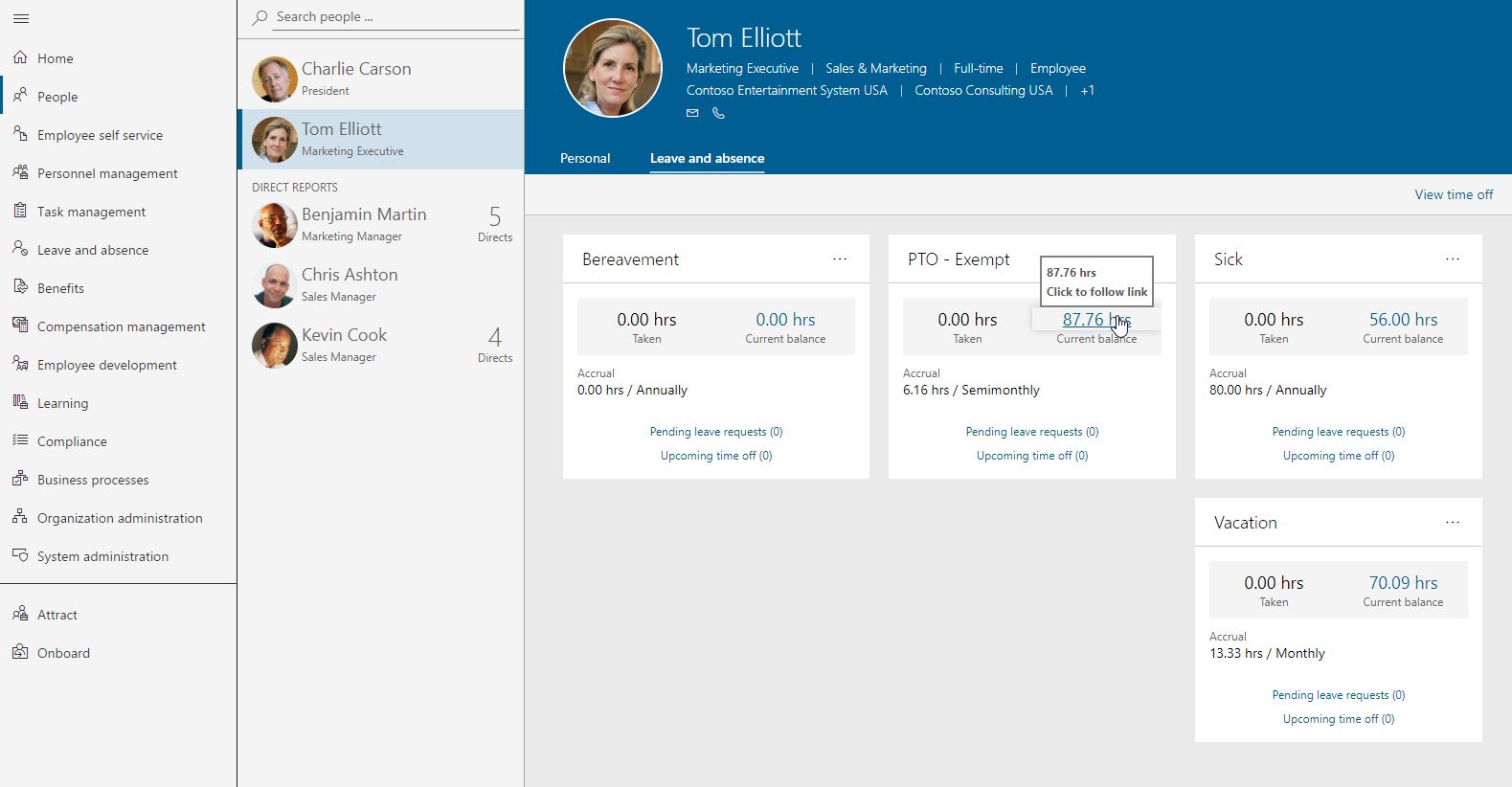
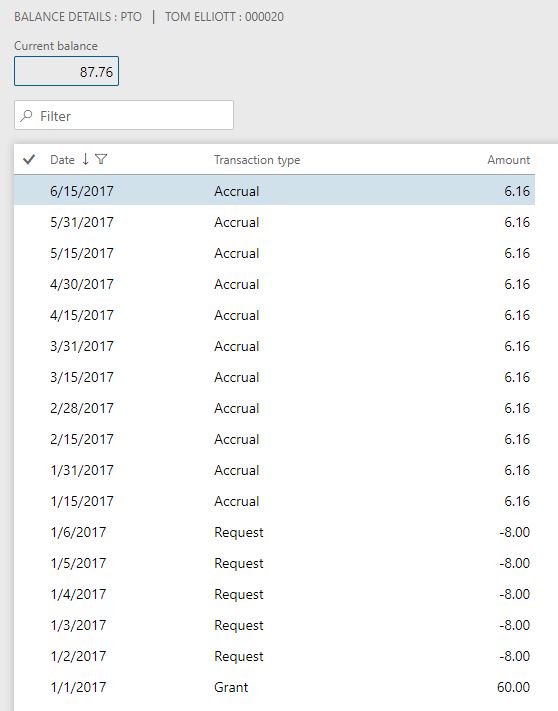
My current balance is not getting updated accordingly as my current balalnce and forecasted balalnce for the same date is different
Ex: a student is enrolled to a plan he is automatically given some balalnce but that balance can only be seen in view time off but not in leave and absence > current balance. my current balance is showing 0 but forecasted balance is showing 10.
Hi Hish – sorry for the late response to this, I’ve been taking some time away. I seem to remember seeing your question get answered on the Talent forums so I assume this is all sorted now?