Payment methods are enabled by default in the employee self service workspace in Talent. But given that there are no payroll features there, depending on the broader HRIS landscape, a lot of people choose to switch off this tab.
I used to do this by removing the relevant security privilege from the employee role, but this has a knock on effect. You might find that doing it this way results in errors relating to the lack of ability to update bank details, even if you’re just trying to edit the postcode of your address. It looks like a dodgy error message, but it’s actually right (for some reason). So removing the right to update bank details through security is not the best way to update this tab.
However, this option is now parameterised, so there is a better alternative:
Go to Personnel Management > Links > Human resources parameters > Payment methods
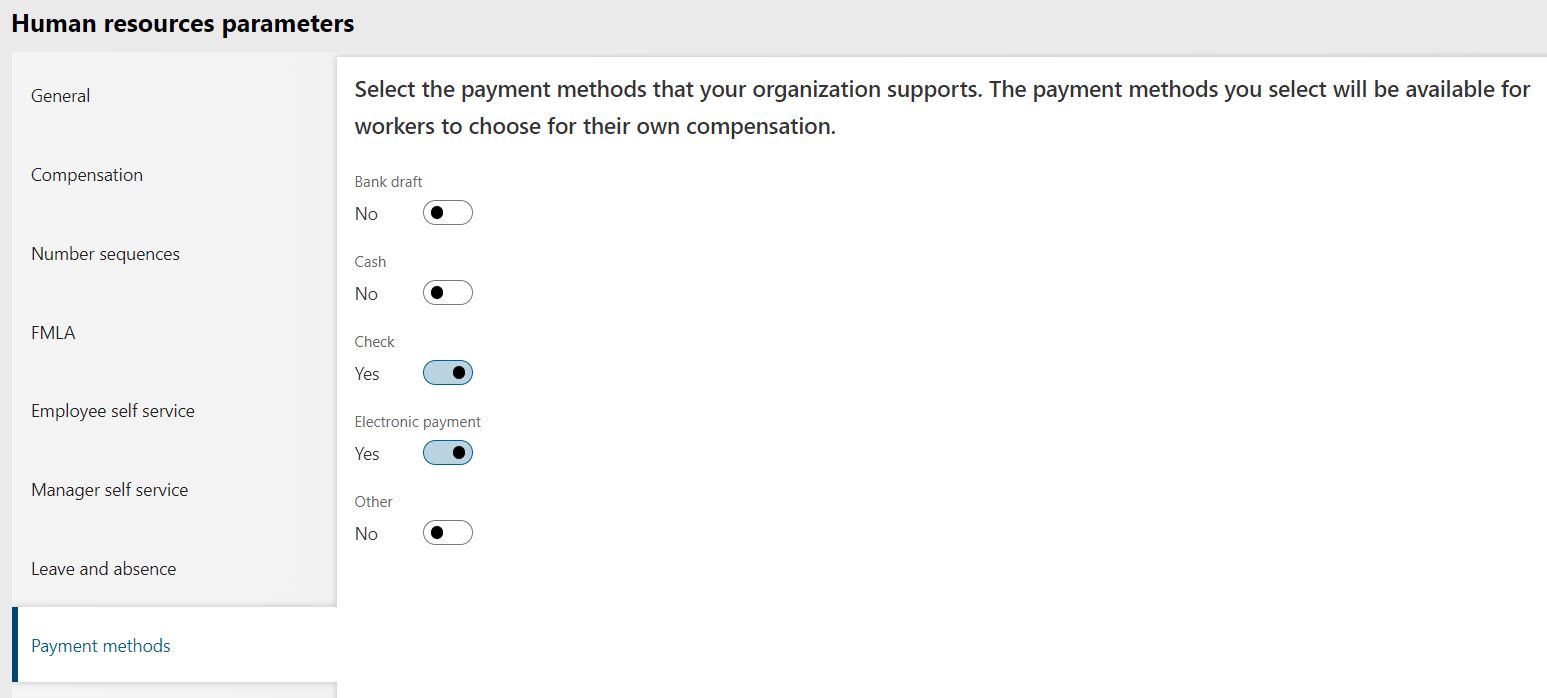
Make sure all payment methods are toggled off.
That’s it.
In theory.
The first time I tried this I got a warning:
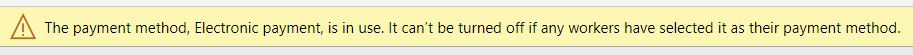
‘The payment method, electronic payment, is in use. It can’t be turned off if any workers have selected it as their payment method.’ I couldn’t toggle it off and the tab wouldn’t disappear.
I checked the bank details entity, but nobody had added a payment method, so I was slightly stuck and wondering if this was a dodgy error message. Then I realised that if a user in self service accesses the payment screen when there is only one payment method available, that payment method is saved as their preference even if they don’t enter any details for it.
After a bit of digging I worked out that the payment method preference is saved in an entity called ‘Worker Payroll Info’, which you can open using the Excel add-in and delete the data from (as long as you’re sure you don’t need it). Hey presto, suddenly I can disable all payment methods and the tab disappears from self service.
Hi Tom! Great post, currently setting up a Talent environment myself. I just wanted to ask if you could explain how exactly you were able to access the ‘Worker Payroll Info’ entity, I’ve had a look and am struggling to find how this is done. Thanks!
Hi Ciara – I used the Excel add in. Check out this page on the Microsoft docs site. It refers to using the add in in D365FO, but the principle is the same for Talent and it works the same way.
Hi Tom,
Thank you for the detailed message. I had a similar issue and I chose to use to excel add-in for Human Resource Parameter entity and update the electronic payment method from yes to no and ‘Viola’.
Just thought of sharing it here :-).
Cheers